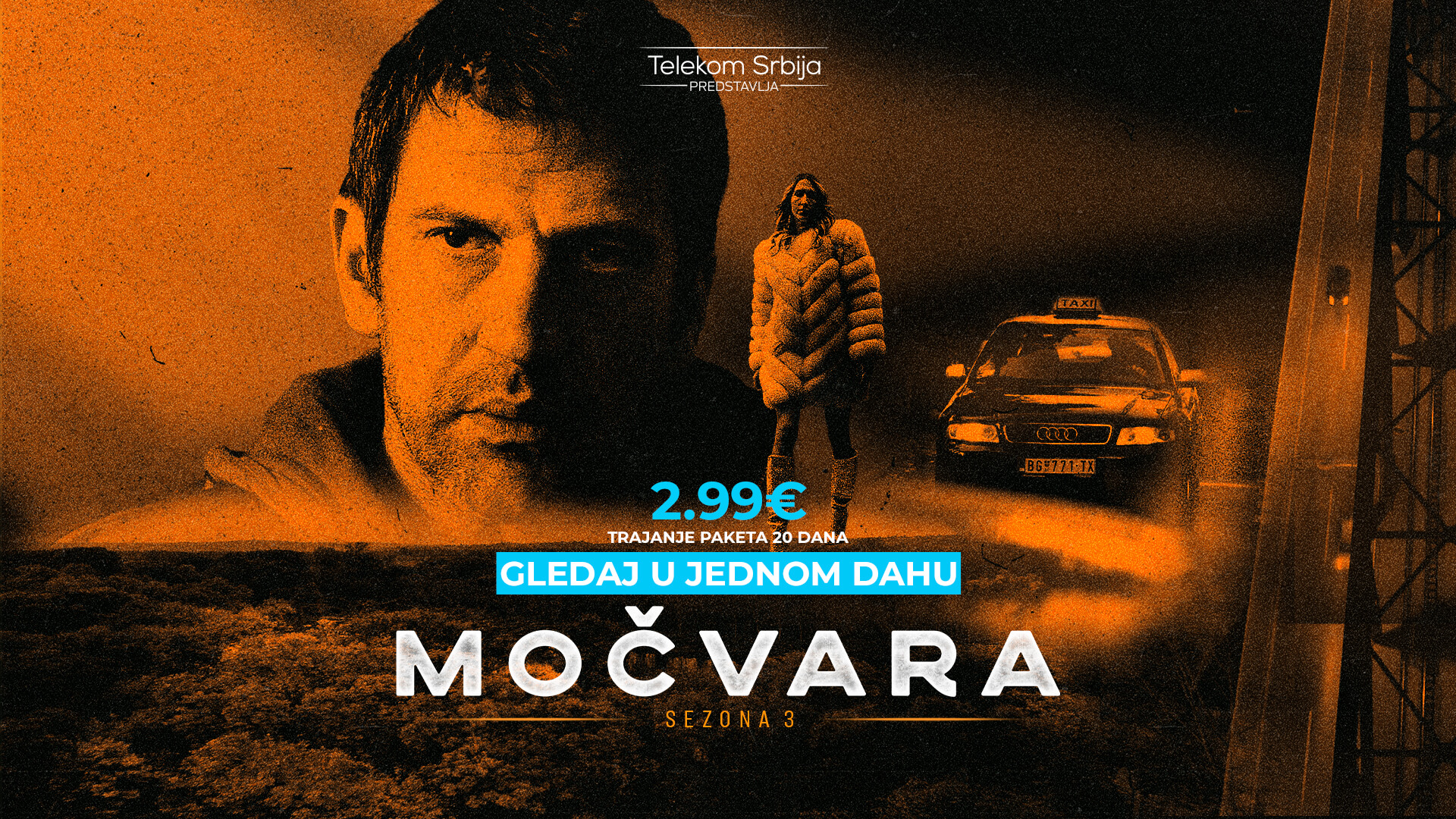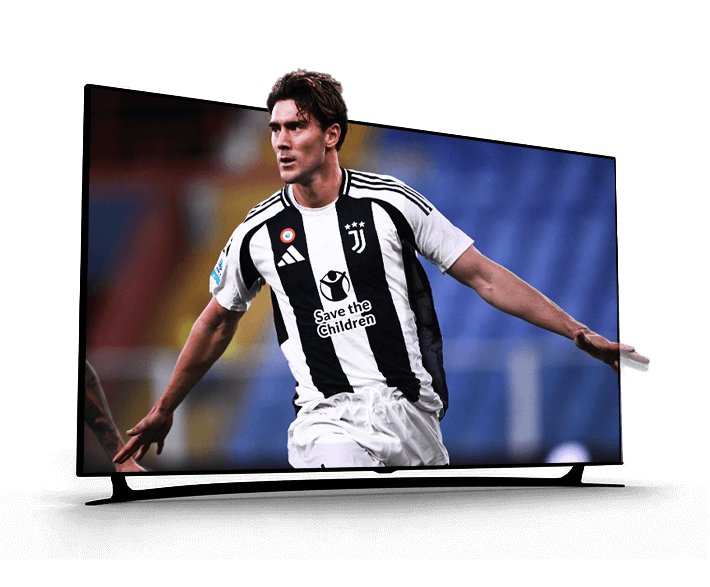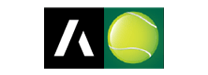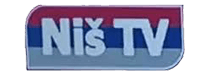Try Arena Cloud TV for free!
Seize this unique opportunity and try everything Arena Cloud TV has to offer, including all Arena Sport channels, with no strings attached. Registration is quick and easy, and the 7-day free trial is completely free for all users who don't have an active package. You can only use the "Try for free" package once per account.
Activation steps:
- 1. Register: If you haven't used Arena Cloud TV yet, create your account quickly and easily.
- 2. Activate "Try for free": After registering, select the "Try for free" option to start your 7-day free access.
- 3. Enjoy without limits: Enjoy all of Arena Cloud TV's content, including all Arena Sport channels.